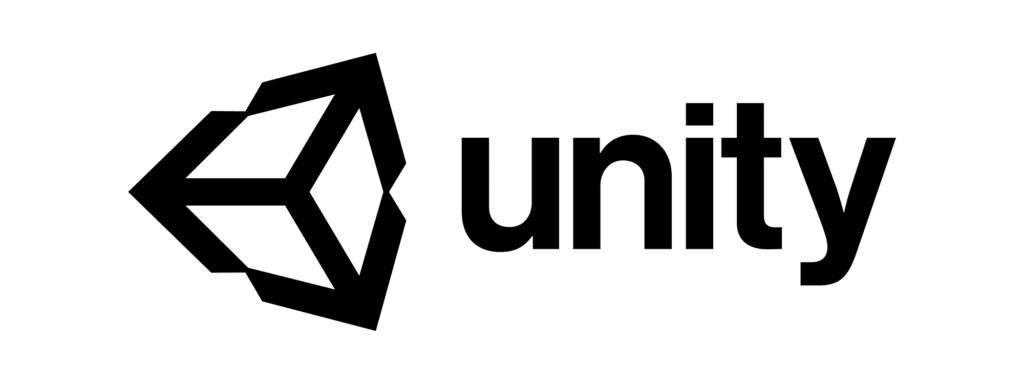How do I deploy my FileMaker data to multiple platforms like Android, Ubuntu, or even a TV?
One of the difficult integration points for FileMaker has been in accessing your FileMaker data on unsupported operating systems like Android and Ubuntu. Wouldn’t it be nice if you could build just one application and it could be deployed to all of your devices? Connecting Unity with FileMaker’s Data API allows you to do just that, by taking your data into the next realm. From deploying a kiosk app to a fleet of low cost Kindles, to using iOS features like ARKit, or even deploying an app to a schools district’s low cost Ubuntu laptops. You can still keep FileMaker as the core for your data, but using Unity for it’s build once, deploy anywhere process, you can bridge the gap to all your devices.
In this blog’s videos I will begin exploring a process for making the connection between FileMaker and Unity using the FileMaker Data API. In our first entry into using Unity with the FileMaker Data api, we will go through the process of setting up a basic scene and coding the button interactions to connect to Filemaker. The goal is to be able to access FileMaker data, and it starts with authentication.
I have broken up the process into 3 videos. The first walks you through downloading Unity and setting up a basic environment. The second walks you through creating a basic interface with buttons.The third video walks you through creating the C# scripts needed to interact with the FileMaker API, as well as connecting them to the interface. In the third video I reference Wim Decorte’s blog post for configuring FileMaker and testing it’s rest API. If you are new to configuring the FileMaker Data API, I highly recommend his blog post as a getting started point. It is called “FileMaker Server 16: FileMaker Data API” at Soliant Consulting.
~Xandon Frogget