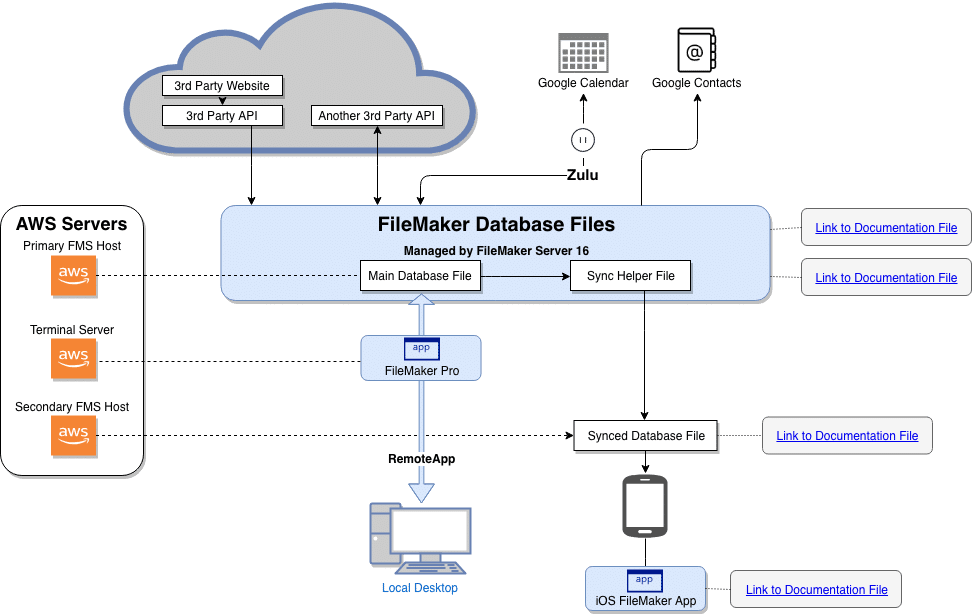We recently had a client request that we put together a high-level overview diagram of their application, including all the hardware/software used in hosting the solution, all external 3rd party integrations, and all the methods used to access the database. Despite being a long-time user of Microsoft Visio, I decided to start out on a search for a newer diagramming application. Along with being able to easily navigate the interface, I also wanted to be able to save the diagram to Google Docs and link the diagram to existing documentation within Google Docs. After searching through some Visio alternatives (read: “Google-searched: Visio alternatives”), I landed on Draw.io.
Draw.io covers all the bases: flexible, easy-to-use, highly functional, available online or offline, allows team collaboration, saves to a number of services (Google Drive, OneDrive, local device) and best of all, it’s completely free. No “free trial period”. No “limited-features”. Just free!
Draw.io does have pricing models for Confluence Server, Confluence Cloud, and JIRA Cloud, but they seem to lean towards the open source pricing model. So, as a long-time proponent of open-source, it was refreshing to see a newer service offer such a high-feature rich application with open source licensing.
Within minutes, I was able to get a quick overview of how I was going to use it (watching the tutorial video certainly helped). As I dug deeper into the process and compared my diagram to their examples, I found new ways to use different diagramming features, build different layers, and search through a seemingly infinite number of icons to get a result that I was happy with and, more importantly, the client was happy with. One of my favorite features is the “Revision History”, which allows me to see prior changes, so if I changed a group of objects, but didn’t like the result, I could go back into the history and see the different iterations of the same objects, then pick pieces to built the final result. Once we have a working diagram, Draw.io gives a number of export/saving options, so we chose to save it to Google Drive and share it from there, which allows the viewing permissions to be handled by Google Drive.
From architecture to Venn diagrams and workflows to flowcharts, Draw.io can do it all. At no cost!