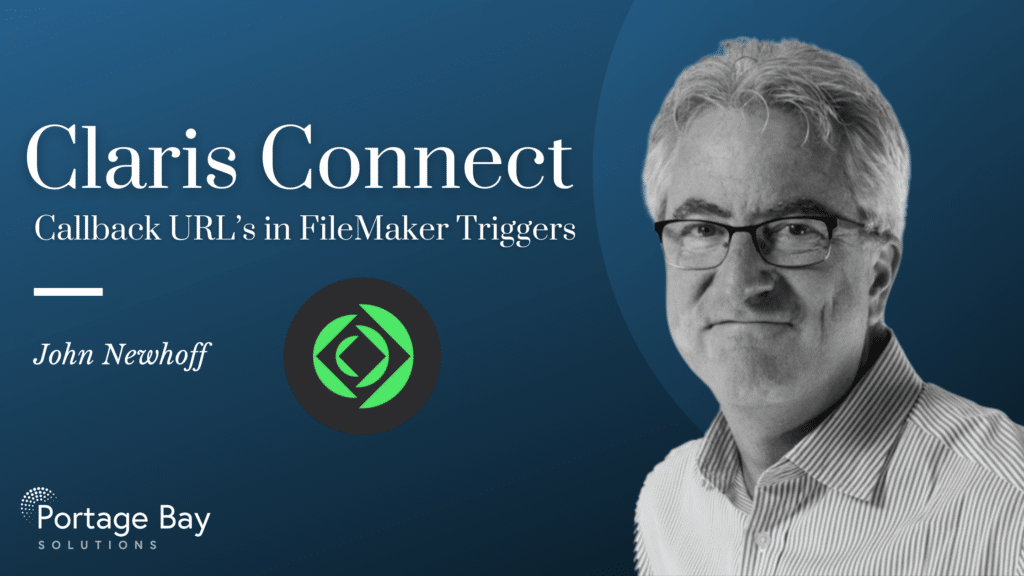Claris Connect – Callback URL’s in FileMaker Triggers
I’ve been working with Claris Connect more and more recently and just this past week was working on a new flow to allow us to send email via MailGun from our FileMaker solutions. We know we can send mail via the Send Mail script step – which works great in most situations – but there are times when we are sending a ‘developer only’ email and the Send Mail script step requires us to embed SMTP credentials. Using Mailgun via Claris Connect will allow us to send an email without this requirement.
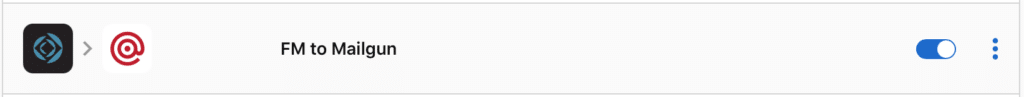
While working on this process I ran into a behavior in Claris Connect that I don’t think is well documented and so thought I would do so in this blog post.
Bug?
When you create a flow in Claris Connect and use a FileMaker app as the trigger for that flow, Claris Connect provides you with a callback URL that allows your FileMaker solution to call Connect when the triggering event in FileMaker occurs. (In the above case, it would be when the script runs that sends the email). This URL looks like the following:
The URL does not change if you have multiple FileMaker triggers across different flows in a project.
When Claris Connect receives this callback, it executes all flows that use the FileMaker connector trigger. To me, this seemed counterintuitive to say the least! Why would I want all my FileMaker flows to run, regardless of which trigger runs in my FileMaker app? It seemed like a bug to me.
I reviewed the behavior with our senior FileMaker developer, Kate Waldhauser, and we found that you can get different URL’s if you separate your FileMaker triggered flows into separate projects. So, not that hard to get only the flow you want to run from a FileMaker trigger.
Not a bug – a definite feature!
I brought this up at the Claris Connect Meetup this month and as luck would have it, Claris’ Ronnie Rios was attending. Ronnie explained that from Claris’s perspective this behavior is intentional, as there are definitely cases where you may want multiple flows triggered simultaneously and this behavior makes that possible.
In addition, he pointed out that you can pass a parameter into Claris Connect and then use the If-Then flow step to test that parameter and better control which flows run.
So if you want multiple flows to execute when a FileMaker callback runs, Claris Connect has you covered. If you’d rather not have this behavior, then all you have to do is create your flow in a separate project, or use the If-Then flow step to control execution.
The If-Then approach does likely increase the number of API calls made to Claris Connect, vs triggering your flows via separate URLs in separate projects, so if you are up against your API limit in Claris Connect, you may want to go with the approach of putting your flows in different projects.
Contact us for help with your Claris Connect needs
If Portage Bay Solutions can be of assistance in answering your Claris Connect questions, or implementing its flows into your solutions, please contact us through the form below.