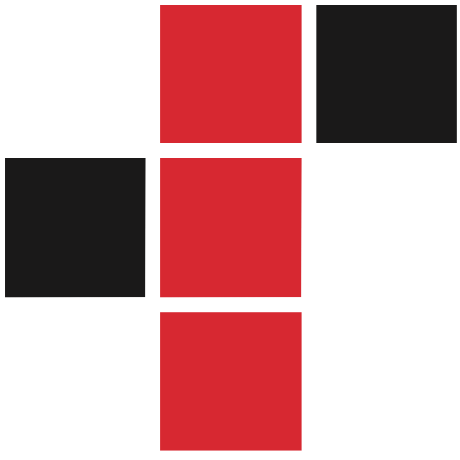FileMaker Web Apps: WebDirect versus FM BetterForms versus Full-Stack Development
Determining which method to use for your FileMaker web apps depends on several factors, including development time, cost, and performance. In this article we take a look at the options of using FileMaker Web Direct, FM BetterForms, or going with a full stack approach.