
Manuscript, formerly Fogbugz, is an online software management tool made by Fog Creek (Stack Overflow, Trello, Glitch) that aids with project management and issue tracking. Within it’s full-featured package, users can submit bug tickets and feature requests, while managers can implement the Agile methodology to track projects and sprints. Where Manuscript really shines is as a developer tool, helping with code reviews, client communication, version control, and release notes. This is especially helpful when tracking multiple projects between multiple clients. We’ve been using Fogbugz for a number of years now and recently, Fogbugz was changed to Manuscript and with it, introduced a number of new features.
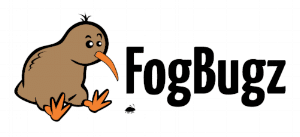
At first glance, not much has changed between the two products. What existed before in Fogbugz still exists in Manuscript. The interface has been slightly updated to be easier on the eyes, the search functionality has been given a slight revision, and the menu bar has been slightly reordered. The big changes come in the form of integration with Google Docs, Trello, and Twitter.
Integrating Manuscript with Google Docs is simple: in the menu, go to Integrations, click the Google Drive link, then link your account. After the accounts are linked, whenever a case number is added to the title of a Google Doc, Manuscript will add a link to the document within the case notes.
If you’re a regular Trello user, there’s a good chance you’re familiar with Power-Ups. For Trello Free users, each board can have 1 Power-Up added. For Trello Gold users, the Power-Ups are unlimited. Once you’ve installed the Manuscript Power-Up, grab an API key from your user options in Manuscript, then paste the key into Trello to link the accounts. Once linked, you’ll be able to search for Manuscript cases from within Trello, assign the cases to the current card or board, and also drag-and-drop links from Manuscript into Trello.
Integrating with Twitter is just as easy: in the menu, go to Integrations in, click the Twitter link, then link your account. Manuscript will then “listen” for tweets containing certain mentions or hashtags, automatically creating cases if the tweet matches your criteria. This could be especially helpful for support, project management, and marketing to gain instant feedback from real-time users.
All in all, we’re excited to see what’s in store for Manuscript. It’s been a tremendous tool for us at Portage Bay Solutions, so we’re hoping it can only get better.
