Business owners always look for ways to streamline operations, improve customer experiences, and stay ahead of the competition. Engaging with Artificial Intelligence (AI) can offer a significant edge. For companies using FileMaker Pro as a core part of their operations, integrating AI can enhance efficiency and provide users with more detailed information.
This guide explores the differences between Cohere and OpenAI relative to semantic search in FileMaker and which is the best LLM choice based on your business strategies.
The Value of AI for Small to Medium-Sized Businesses
AI is no longer reserved for tech giants with unlimited resources. Today, even small and medium-sized businesses can benefit from AI tools to automate repetitive tasks, gain valuable insights, and make data-driven decisions. With the release of FileMaker 21 and the new advances in FileMaker 21.1, the number of problems that can be solved by integrating AI with your FileMaker solution is growing. These include:
- Automate Customer Support: Quickly respond to inquiries with AI-powered chatbots or automated email responses.
- Personalize Marketing Campaigns: Tailor your messaging based on customer behavior and preferences, driving higher engagement and sales.
- Streamline Operations: Optimize processes, automate data entry, and retrieve critical information faster, freeing up time for more strategic initiatives.

What is Semantic Search? (In Simple Terms)
Traditional search engines rely on matching keywords in your query to terms in a database. If the keyword isn’t an exact match, the search may not return the most relevant results. Semantic search understands the intent behind your query and can find related concepts. You don’t need to use the exact words to get accurate results.
For instance, if you’re using FileMaker to manage customer support tickets, you might search for “how to fix login issues” and still get relevant results if your documentation uses the phrase “resolving login errors.”
This method of searching specific field data with specific words or phrases can fall short when queries are more nuanced. This area is where semantic search comes into play. Here’s a comparison between keyword searching and semantic search.
| KEYWORD SEARCH: Query: “Office chair” Result: Returns only products where the exact phrase “office chair” appears in the product name or description field. Limitation: Misses results for related terms like “desk chair”, “ergonomic seat”, or “work chair”, even if they serve the same purpose. |
| SEMANTIC SEARCH: Query: “Comfortable chair for office use” Result: Retrieves all products related to office seating, including ergonomic chairs, desk chairs, and task chairs, even if they are described differently in the database. Benefit: Understands the intent behind “comfortable chair” and identifies relevant items based on their features. |
Top Three Reasons to Add Semantic Search to Your FileMaker Solution
- Enhanced Data Retrieval
With semantic search, you can search your database using natural language. Instead of searching for exact terms, AI understands the context, allowing you to find relevant information even if it’s phrased differently. - Improved Customer Support
Imagine being able to pull up a customer’s history or access troubleshooting documents instantly with a simple query. Semantic search can interpret your request and present the most relevant results, speeding up response times and improving customer satisfaction. - Internal Knowledge Management
Many businesses store years’ worth of project data, documentation, and client notes in their FileMaker solutions. With semantic search, your team can quickly find relevant content without needing to remember exact terms or keywords.
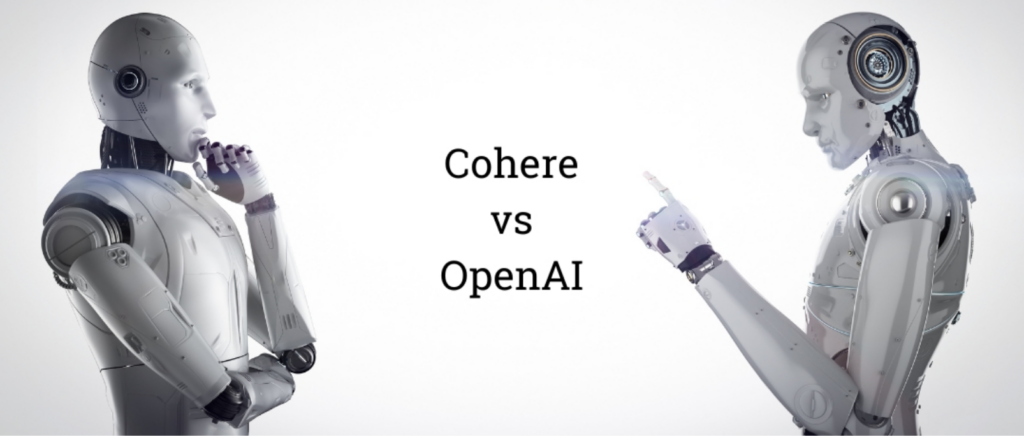
Cohere vs. OpenAI: Which of These LLM Options for FileMaker is Right for You?
When it comes to integrating AI and semantic search into your FileMaker solution, two major platforms are available within the native FileMaker script steps: Cohere and OpenAI. Each has its strengths, so choosing the right one depends on your business needs.
You can also incorporate a Local LLM. That option is beyond the scope of this article, but if you are attending Claris Engage 2025, you can catch the session with one of our developers, Xandon Frogget. He’ll be walking through the steps of setting up a local LLM within your own FileMaker solution.
(If you can’t make Engage in person, the sessions will eventually be made public.)
As a precursor to the conference, spend some time with these two articles Xandon wrote when the AI script steps in FileMaker first became available.
Unlocking the Power of AI with New Claris FileMaker Script Steps (Part 1)
Claris FileMaker AI Script Steps, Part 2 – Practical Applications
Overview of Cohere
Cohere specializes in natural language processing (NLP) with a focus on enterprise-level semantic search. It’s designed for businesses that want to enhance their internal data retrieval and knowledge management systems.
- Key Features:
- Optimized for semantic search, making it perfect for organizations that need efficient, accurate information retrieval.
- Easy integration with existing FileMaker databases, allowing for a seamless user experience.
- Best For: Businesses primarily focused on improving internal processes, customer support, or knowledge management.
- Example: Speed up customer support responses by using semantic search to retrieve relevant FAQs and troubleshooting guides instantly.
Overview of OpenAI
OpenAI’s GPT models are incredibly versatile and can handle a wide range of AI tasks beyond just semantic search. If you need AI to generate content, automate customer communications, or provide advanced data analysis, OpenAI might be the better choice.
- Key Features:
- Capable of generating human-like text, answering questions, summarizing content, and more.
- Highly flexible and powerful, but requires more configuration for specific tasks like semantic search.
- Best For: Companies looking for a broader AI toolkit to handle everything from chatbots to predictive text analysis.
- Example: Generate customized financial reports instantly, saving hours of manual data entry.
Key Differences Between Cohere and OpenAI
| Feature | Cohere | OpenAI |
| Focus | Enterprise search, NLP | General AI tasks, text generation |
| Best Use Cases | Internal knowledge management, support | Content creation, automation, analytics |
| Integration Complexity | Easier, streamlined | More complex, versatile |
| Cost | More cost-effective for search | Higher pricing for versatile capabilities |
How to Choose Between LLM Options for FileMaker:
- If your business relies heavily on searching internal data, e.g., retrieving customer records or accessing internal documentation, Cohere is the better fit.
- If you need a solution that can handle diverse AI needs, including automated reports, customer service bots, and content generation, OpenAI is the way to go.

Integrating Semantic Search into FileMaker Pro: A Guide to Getting Started
Integrating AI with FileMaker isn’t as complicated as it may seem. Here’s a simplified guide to getting started:
Step 1: Review Claris Documentation
Before diving into integration, review the official Claris Documentation on AI Integration. This will give you an overview of how FileMaker supports AI integrations using API calls.
Step 2: Prepare Your FileMaker Database
- Make sure your database is properly structured for AI integration by identifying the fields where you will store search results.
- Consider creating new layouts and scripts to support semantic search queries.
Step 3: Use the Insert from URL Script Step
To connect FileMaker to AI platforms like Cohere or OpenAI, use the Insert from URL script step. This step allows FileMaker to send queries to the AI API and receive responses.
Example Script:
Insert from URL [ Select ; With dialog: Off ; Target: $$response ; "https://api.openai.com/v1/completions" ]This script can be customized to include API keys and query parameters, allowing you to retrieve semantic search results directly within FileMaker.
Step 4: Display Your Results
Store the AI-generated responses in global fields or variables and display them on your layouts. This structure can be particularly useful for customer support dashboards or internal knowledge databases.

Key Considerations Before Getting Started
- Data Privacy & Compliance: Before implementing AI, ensure compliance with data privacy regulations like GDPR or CCPA. Both Cohere and OpenAI take data security seriously, but it’s essential to configure your integrations to protect sensitive customer information.
- Scalability: As your business grows, your AI needs may expand. Choose a platform that can scale with your operations.
- Budgeting: Cohere generally offers more affordable plans for semantic search-focused needs, while OpenAI’s versatile features come at a higher price point.
Conclusion: Taking the Next Step
Integrating AI and semantic search with FileMaker can transform how you access and manage data, ultimately driving better business outcomes. Whether you choose Cohere or OpenAI, the key is aligning the solution with your specific business needs.
If you’re ready to take your FileMaker solution to the next level with AI, we’re here to help. As experts in FileMaker development and AI integration, we can tailor a solution that fits your unique requirements. Contact us today to schedule a consultation and start optimizing your business processes with the power of AI.
Additional Resources
- Claris Documentation on AI Integration
- OpenAI API Documentation
- Cohere API Documentation
- Best Practices for Integrating AI
