Sometimes there are small changes in different versions of FileMaker as they are released and without careful attention to detail, bugs can crop up. I came across one such minor change recently that has to do with Insert from URL.
The “Insert from URL ” script step in FileMaker has evolved over the years. Originally introduced in FileMaker 12, it has grown from a simple step used to grab contents from a web page to a powerful tool used to integrate with web systems outside of FileMaker.
Back in 2013, I first started writing about Insert from URL with a basic example we did for the Space Needle used to grab the weather. With the update to insert from URL in version 16, the door was unlocked to do cool things like import data from SurveyMonkey into a FileMaker solution. To learn more about using cURL, check out Joe’s post and demo file on using cURL in your scripts.
In this example, where I discovered a bug, I wrote a script a few years ago that tested for an internet connection by connecting to www.google.com. My script looked like this:
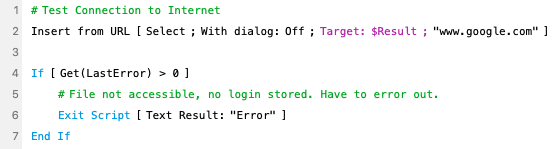
This worked fine up until FileMaker 18. In FileMaker 18, if I run this script I get error code 5. According to the FileMaker 18 help documentation:
Insert From URL supports http, https, ftp, ftps, file, smb, smtp, smtps, ldap, and ldaps protocols; other protocols are unsupported and return an error. FileMaker Pro Advanced downloads the resource that is specified by the URL to a variable or a field.
The FileMaker 17 Help documentation reads:
Insert From URL supports http, https, ftp, ftps, and file protocols. FileMaker Pro Advanced downloads the resource that is specified by the URLto a variable or a field.
The behavior is just slightly different between versions and not documented explicitly. In FileMaker 18, the protocol is now required and if it’s not there, an error will display. The error may not make sense, because error 5 means, “Command is invalid (for example, a Set Field script step does not have a calculation specified)”.
So that’s an easy change. I went ahead and changed my URL to http://www.google.com. Voila! Works again. This serves as a good reminder to continually regression test your databases when new versions of FileMaker are released and also to always anticipate errors.

Introduction of Insert from URL, allows basic ability to enter the content from a URL into a field supporting protocols http, https, ftp, ftps and file.

Adds on the ability to use the protocols httppost, http post.

Adds the ability to Verify SSL Certificates and automatically encode the URL.

No major changes.
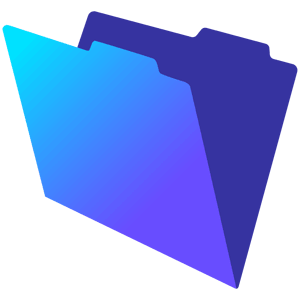
Adds ability to enter URL into either a field or a variable and added support for cURL options. Removed support for httppost and http post protocols.

No major changes.

Adds support for smb, smtp, smtps, ldap, and ldaps protocols.
