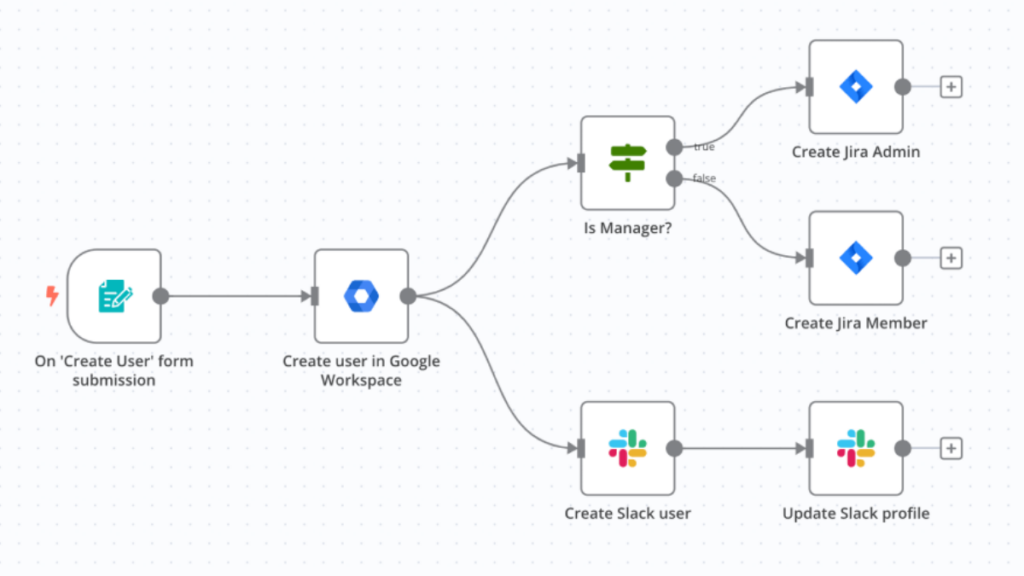We’ve been continuing to explore all things AI, especially how these expanding tools function in the Claris FileMaker ecosystem. Xandon spoke at Claris Engage 2025 about local LLMs, then rerecorded his session for general sharing.
We followed that up with Episode 23 of the FileMaker DevCast. We dive into n8n—a flexible, low-code workflow automation platform that gives you total control over how your systems talk to each other. We explore how n8n stacks up against tools like Zapier and Claris Connect, and walk through live examples of connecting Google Forms, FileMaker, email services, and even local AI agents. Learn how to build scalable, resilient automations—hosted on your own infrastructure or in the cloud—that will save you time.
You’ll hear about:
- Real-world n8n workflows with Google Sheets and FileMaker
- The power of “nodes” vs “zaps” and “connectors”
- Triggering flows with webhooks, timers, or file changes
- Using n8n with LLMs and vector stores for RAG-based AI
- The pros and trade-offs of local vs SaaS hosting
Whether you’re automating internal tools or building next-gen AI workflows, this DevCast episode will show you new ways to think about integration.
Stay tuned for additional details and resources you can use in your own exploration of this expanding arena!
What is n8n?
n8n is an open-source workflow automation platform for connecting various applications and services together to automate repetitive tasks and complex processes. It provides a user-friendly visual interface where you can drag and drop “nodes” representing different actions or integrations and connect them to build workflows.
“Build with the precision of code or the speed of drag-n-drop. Host with on-prem control or in-the-cloud convenience. n8n gives you more freedom to implement multi-step AI agents and integrate apps than any other tool.”
-n8n