We asked ourselves a crucial question: “How can we automate the entire lifecycle of our business documents, including the signature process?”
Portage Bay Solutions
Are You Ready to Move Past Juggling Multiple Manual Processes?
Today we’re discussing our recent Xodo Sign integration. Are you tired of pushing documents across multiple platforms and attaching files to emails for clients to sign and return? While you might be adept at this convoluted process, it’s a lot of work for one document and does not factor in the client’s part in executing and returning the document to you. Multiply this process by folders full of files, and the communication time and margin of error quickly add up.
And what happens when edits need to be made to a document that has already been sent and received? Or when you have to collect yet another round of signatures? Without comprehensive and streamlined digital document processes, companies often waste valuable time when team members make changes to outdated versions. It is nearly impossible to maintain high productivity levels using paper documents.

Yes, You Have the Time to Make It Happen
You might think you lack the time to create a better solution for yourself and your staff, but consider the time spent on your current procedures. The sudden transition to remote work during the pandemic created a significant disadvantage for companies with outdated methods for gathering and managing document signatures. Now is the time to consider a revamp.
A 2020 Forrester Consulting paper commissioned by Adobe stated, “Companies that exclusively use digital document processes are seeing 5x more improvement in maintaining business continuity than companies with minimal or no digital document processes.”
Streamlining the handling of documents instills confidence in your clients. Rather than risking a potentially sloppy, cobbled together document exchange, you will convey a sense of organization and efficiency when using digital technology. Please review our previous articles about how to maximize your ROI for digital transformation. You’ll find more advice, along with a free downloadable tool to help outline your approach.
You can also read our related articles about implementing a Quality Management System, or a robust touch-free signature system while on-the-go.
Document Management for the Win
As Claris FileMaker developers, our objective is to make improvements for our clients by modernizing the look and inner workings of their databases. In the area of document management and gathering signatures, we realized that our internal methods had become outdated, too. So we asked ourselves a crucial question: “How can we automate the entire lifecycle of our business documents, including the signature process?” We prioritized three main elements – standardization, simplicity and security – which enabled us to:
- Create, store and organize documents in a consistent manner, while including accountability and traceability in our workflow.
- Access and update documents easily and capture signatures efficiently.
- Protect sensitive documents and control access when sharing them.
We then took advantage of the types of integrations and automations that we recommend for our clients:
- We transformed our static Google documents into custom Claris FileMaker database layouts that now dynamically populate information from our FileMaker CRM.
- We set up integrations with Google Docs and Google Drive API so that we can now easily share, store, and retrieve files while staying in sync with the latest content.
- We used the Xodo Sign API to gather signatures and handle approval processes in a secure and private manner.
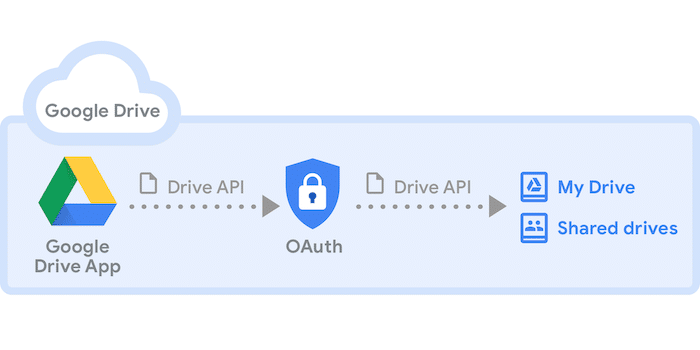
Automating Signature Capture with a Xodo Sign Integration
In the past, we undertook a variety of laborious steps for getting documents signed, such as manually tailoring templates with client specifics, forwarding documents as a PDF through email, and asking clients to sign and return. The exchange was cumbersome and we wanted to expedite the process for all parties involved.
As part of revamping our larger document management process for communicating with clients, we looked at several electronic signature options. We opted for Xodo Sign (formerly eversign), due to its simplicity, user-friendly setup and clear integration instructions. They offer an extensive range of options to manage, secure and track our documents, and their built-in editor enables the user to amend, send and sign documents in seconds.
The Xodo Sign team provided the support and resources to bring us up to speed. By leveraging their RESTful JSON API, we successfully closed the loop on our workflow process, eliminating tedious manual steps and improving productivity which, of course, saves valuable time.
“Go paperless — Xodo Sign is all about boosting your business workflow and efficiency, and getting day-to-day tasks like scanning, printing and manually signing out of the way.”
Xodo Sign
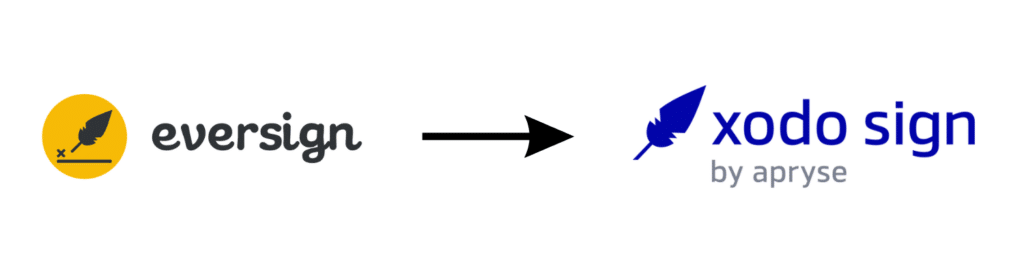
Are Digital Signatures Valid and Legal?
In general, yes! Rocket Lawyer provides a solid overview of electronic signatures and their recommended uses. U.S. Federal law recognizes such signatures as valid, when in compliance with the following standards.
- Intent to sign
- Consent to electronic transaction
- Association of electronic signature with the agreement or record
- Clear attribution
- Retention of records
The ESIGN Act is limited to business, commercial and governmental matters; therefore, written signatures may still be required for:
- Estate and family law matters
- Court orders, pleadings, motions and other court documents
- Notices of foreclosure, eviction or repossession
- Cancellation notices, such as utilities or insurance benefits
- Safety recall notices
What a Change!
Our new system has automated so many of our old manual steps, and our Xodo Sign integration captures digital signatures to a tee. The details are now housed within our custom-designed Claris FileMaker Pro solution instead of being splayed across emails and folders of documents. The system is efficient and offers our clients the ideal interface with which to provide details, versus shuffling things back through email.
By rethinking our approach and implementing a robust document control system, we are now enjoying numerous benefits such as version control, time savings, scalability and improved collaboration on business processes.
Embarking on your own document management process may seem overwhelming, but you are not alone when taking on these challenges. We have been in your situation ourselves and we know the roadblocks and how to move past them.
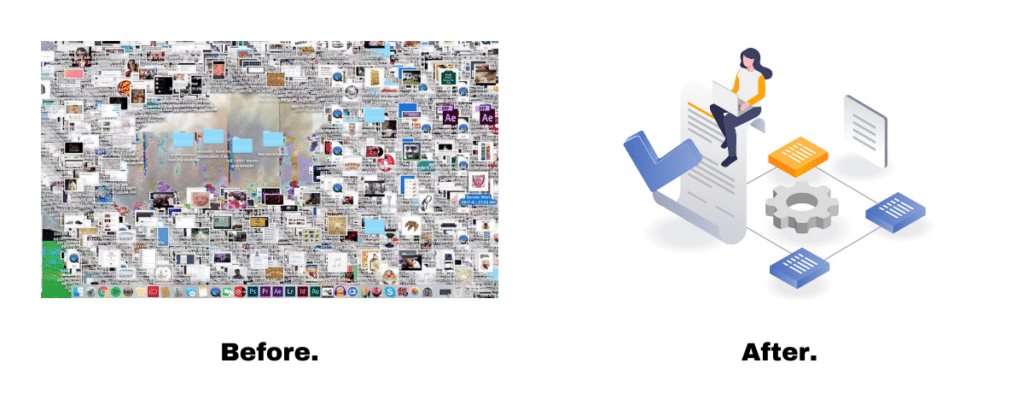
Portage Bay has the experience and resources to create a custom document management system and FileMaker integration tailored to your needs. Contact us today to initiate a transformative shift for your staff and clients.
About the Author
Jacob Carr is an Associate Application Developer at Portage Bay and has been developing for quite some time now. Problem solving has always been his passion, and experimenting from a young age in various programming languages has given him a solid foundation in most CS concepts. More recently Jacob has started developing in Claris FileMaker and is loving every minute of it. He brings with him his knowledge and experience working with modern full tech stacks, utilizing his skills in JavaScript. He loves working with APIs and integrating with various platforms too.
