When it comes to Claris FileMaker development, having a clear plan prior to development is definitely key. When communicating design concepts and generating ideas with a client during the early stages, having resources that make the process more efficient can be helpful. One tool that can be used to help with creating a blueprint of your database is wireframing.
What is Wireframing?
Wireframing (which is often interchanged with the words mockup, mock, or wire) is a design tool that can be used to put visualization to your plan. It can provide an interface that shows the structure of your database design. Some of the benefits of wireframing include clarifying the features of the user interface, collaboration with the client to get clearer on needs, and it saves time and effort by making content development more efficient. One great wireframing design tool is Balsamiq.
What is Balsamiq?
Balsamiq is a low-fidelity tool, which means it produces wireframes that include the most basic content and visuals of an interface. Balsamiq’s low-fidelity appearance makes it clear that the wireframe is not the final design. It is also designed for collaboration which is definitely a benefit when showing and discussing a design with a client. There are many great features in Balsamiq that can help developers at any level create wireframes efficiently.
The Best Features of Balsamiq
If you are new to wireframing, Balsamiq offers The Wireframe Academy, which is available at no charge on their website. The academy includes articles, videos, and even full courses to help you learn and grow your skills in not only wireframing, but UI/UX design as well. Having this practical training available can be so beneficial when learning a new product.
Balsamiq offers three different versions of their software that all include a free 30-day trial.
-
The first version is Balsamiq Cloud. It’s accessed via your browser and your files are stored in the cloud. You are able to collaborate in real time and can invite an unlimited amount of users to review plans and ideas with you.
-
The second version is the desktop app which runs on Windows or Mac and allows you to work offline, as well as save files to your local machine. The desktop app also allows collaboration by the sharing of files and interactive PDFs.
-
The last version of Balsamiq is actually an integration with Google Drive and so it saves your files to your Google Drive and collaboration is done through Google’s Workspace Apps.
While there are different versions of the software, the processes for creating wireframes within them are all similar. To begin in Balsamiq, you start by creating a new project that will take you to the wireframes editor. Balsamiq’s simplicity with its drag & drop feature allows you to quickly and easily create your wireframe.
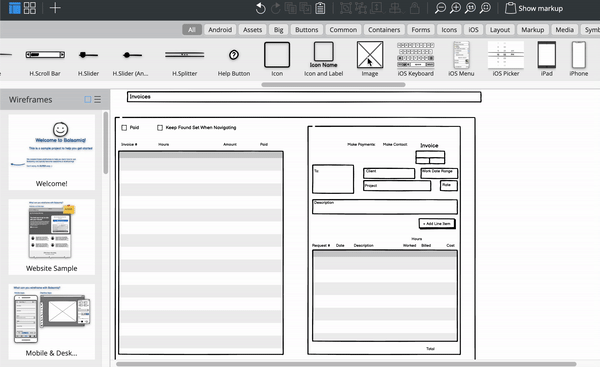
You are able to create projects for many different applications whether for web, mobile, or software applications. You also have the capability of uploading and adding personal images in your wireframe. So if you wanted to personalize your mockup with a client’s logo, that is a possibility. Be mindful when doing so, as adding too many images can reduce efficiency, making your wireframe slower to load. Wireframes can also be linked together so that you can create a prototype of your application that can be presented in Full Screen Presentation or shared through an exported PDF.
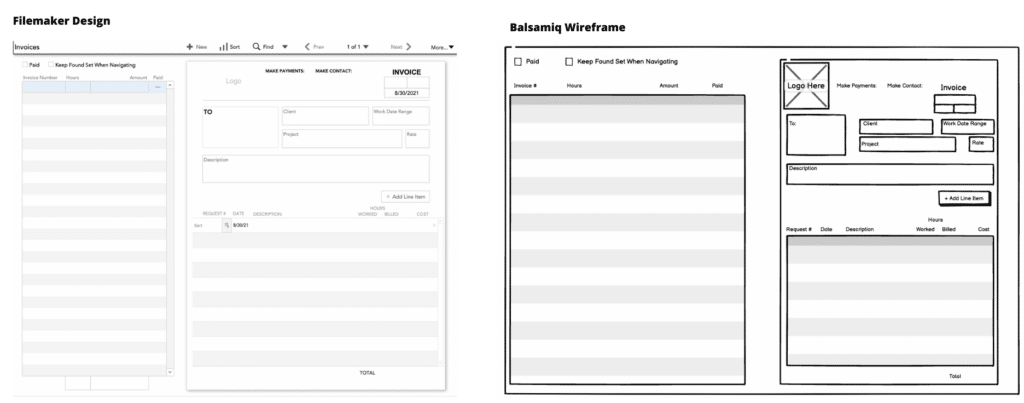
One of the greatest features of Balsamiq is its ability to add markup and collaborate with others. You are able to add annotations, comments, or explanatory notes to your wireframe. You also have the ability to collaborate in real-time, while also using the chat feature to speak with other developers who may be on the project. Markup is also added to the wireframe through the drag & drop feature.
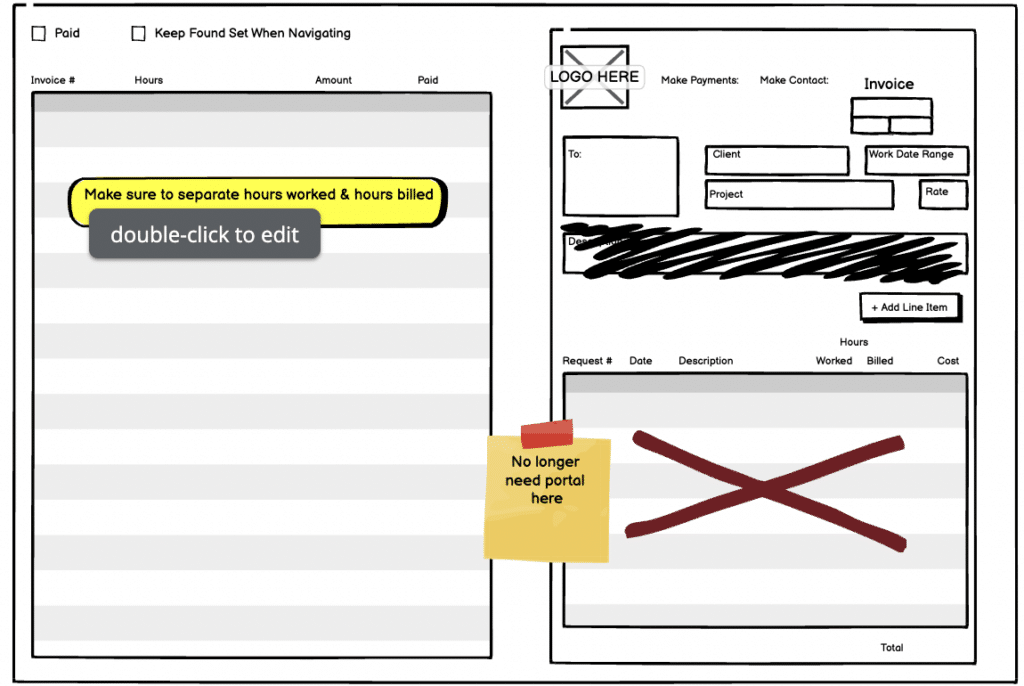
When thinking about the design process in FileMaker development, wireframing can be a great asset. The ease of use with Balsamiq is a great way to begin using wireframing, even if you are new to the process. Balsamiq is very intuitive and an efficient tool that can be helpful for both the developer and client. It helps to make the process more collaborative and provides a way to create a clear roadmap when developing for your customer.
We would love to discuss your FileMaker project and how wireframing can help map out what you are wanting to create. Send us a note below!
