A client approached us with their need to take recorded videos from a collection of cameras (which are controlled via API calls from the FileMaker solution), transcode the video files, then merge the videos into a grid for playback. We were up for the challenge and exploration.
FFmpeg
Our research into how to tackle this project led us down the path of finding FFmpeg, which provides some interesting capabilities. We were able to use it to transcode the MKV files* from the cameras into MP4 (a more commonly accepted format), which meant writing some thorough interaction with the command line tool in a complex, fault-tolerant way.
In the final analysis it turned out that the project also required more sophisticated video streaming, so we combined functionality from web viewers and FFplay to stream both audio and video from the selected cameras. We’ll dive more into that process in part two of this blog series.
In part three, we’ll cover some specifics of handling the MP4 conversion and video manipulation. And in part four we’ll wrap up with the successes we found with this project plus some lessons learned that we will carry into future work.
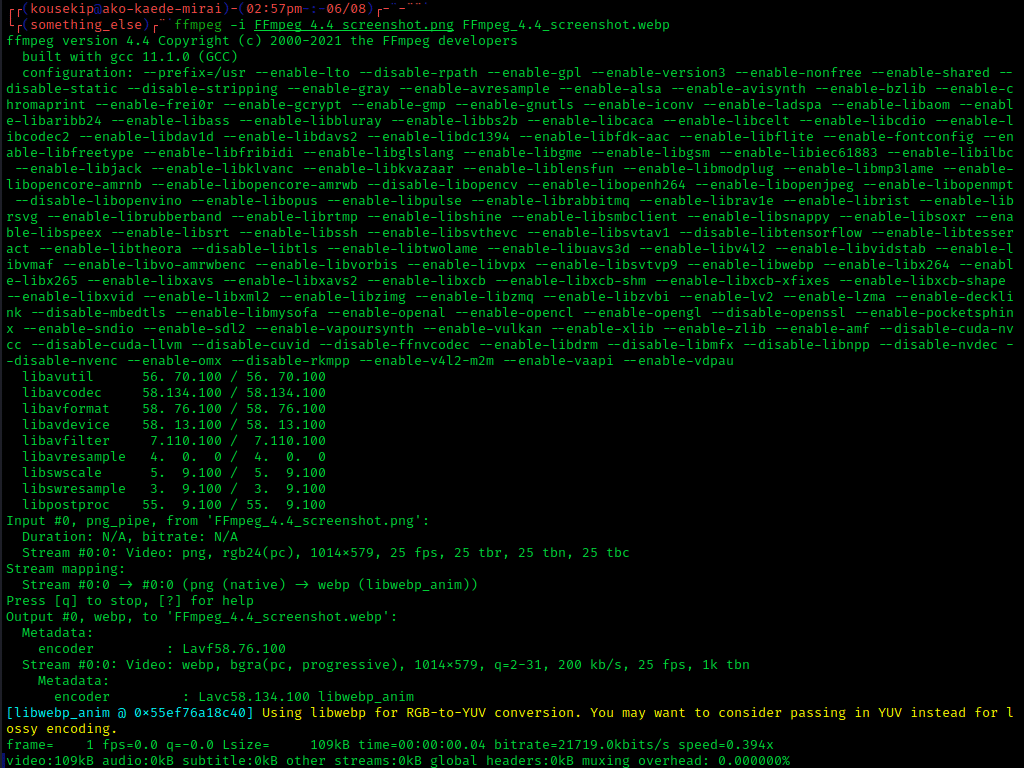
Use Case for Capturing Videos and Saving Recordings
These days, there are a number of video cameras that are network-accessible and use cloud storage. Our client wanted to use cameras that are not only network-accessible, but that could be controlled from FileMaker. They also wanted to save and download the recordings to a local device for further video enhancement.
Handbrake
Our first approach was to try using Handbrake to do what the solution needed. Similar to FFmpeg, Handbrake is UI-based open source software for video transcoding that can be called via command line.
After reading through the Handbrake documentation, we discovered that FFmpeg is the core element of Handbrake, so we removed the dependency and went straight to the foundation.
FFmpeg Allows the Control of Processing Files Locally
There are a few APIs that could get us close to the result the client wanted, but since part of their target audience includes customers in rural areas with sparse internet coverage, the solution can’t rely on public APIs. FFmpeg allows us to process the files locally, using CLI commands generated from within the FileMaker solution.
The FFmpeg Functionality has been Surprisingly Reliable
Currently, the project is in its final stages of development. Now that we have defined the functions and figured out the transcoding calculations, the FFmpeg functionality has been surprisingly reliable. We discovered that FFmpeg is quite heavy on the CPU, especially with higher resolution videos, so we’ve had to make some adjustments to allow users to turn on/off certain features in order to expedite processing times. We’ll talk more about that, and other scenarios we encountered, in a future post. All-in-all, FFmpeg has been an exciting tool to incorporate into a Claris FileMaker solution.
Need Input for Your Own Video or Audio Project?
Contact us to discuss ways we can assist with your development, or how we can create a solution for your specific situation. We love to use the full capabilities of the Claris FileMaker platform! Our team is also experienced with implementing a variety of integrations to achieve the results your business needs to see.
About the Author
Joe Ranne is a Senior Application Developer at Portage Bay Solutions. Whether on a bicycle in a remote forest or 10 hours into a solution refactor, he always enjoys a good problem to solve.
