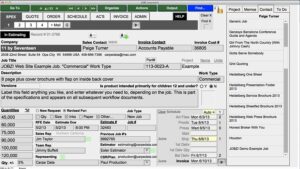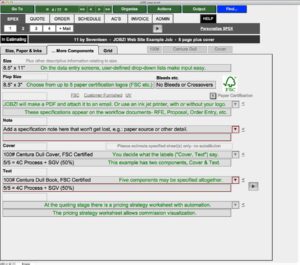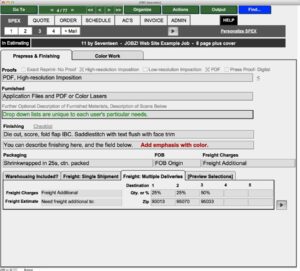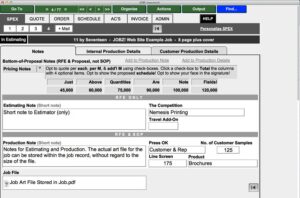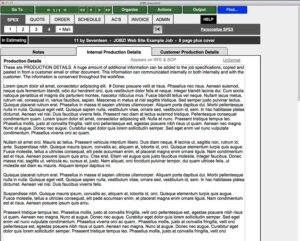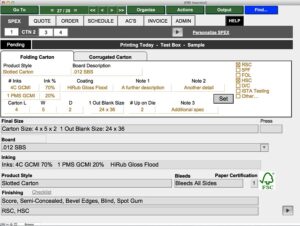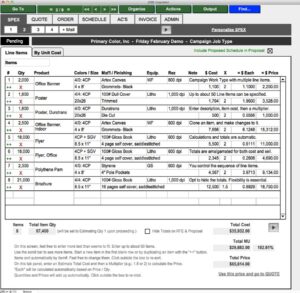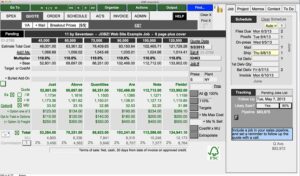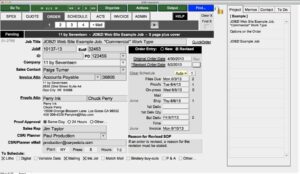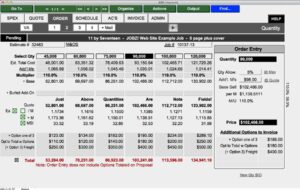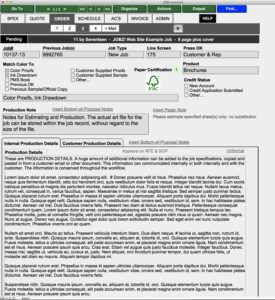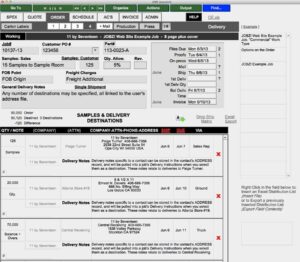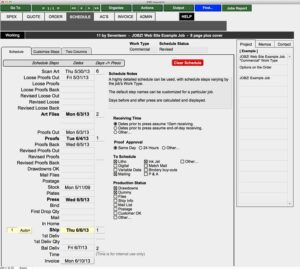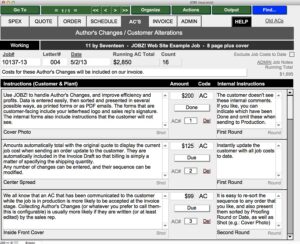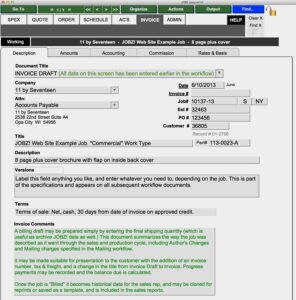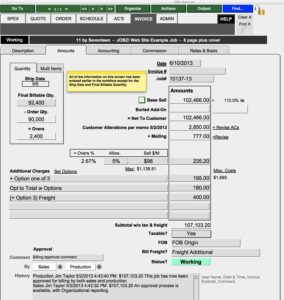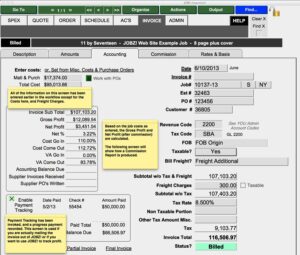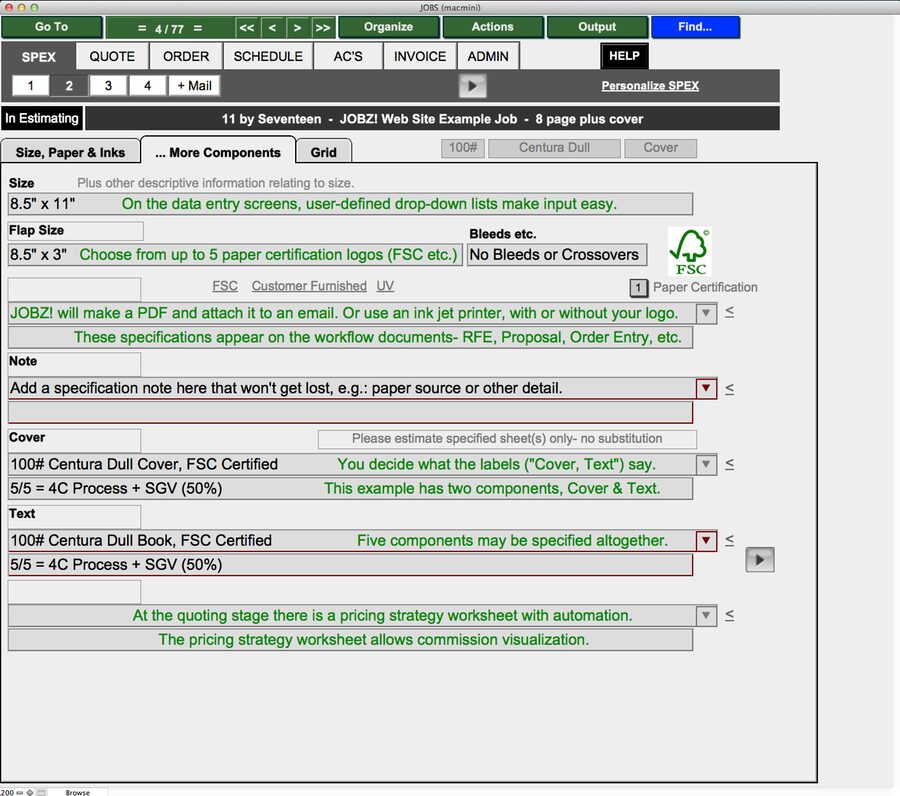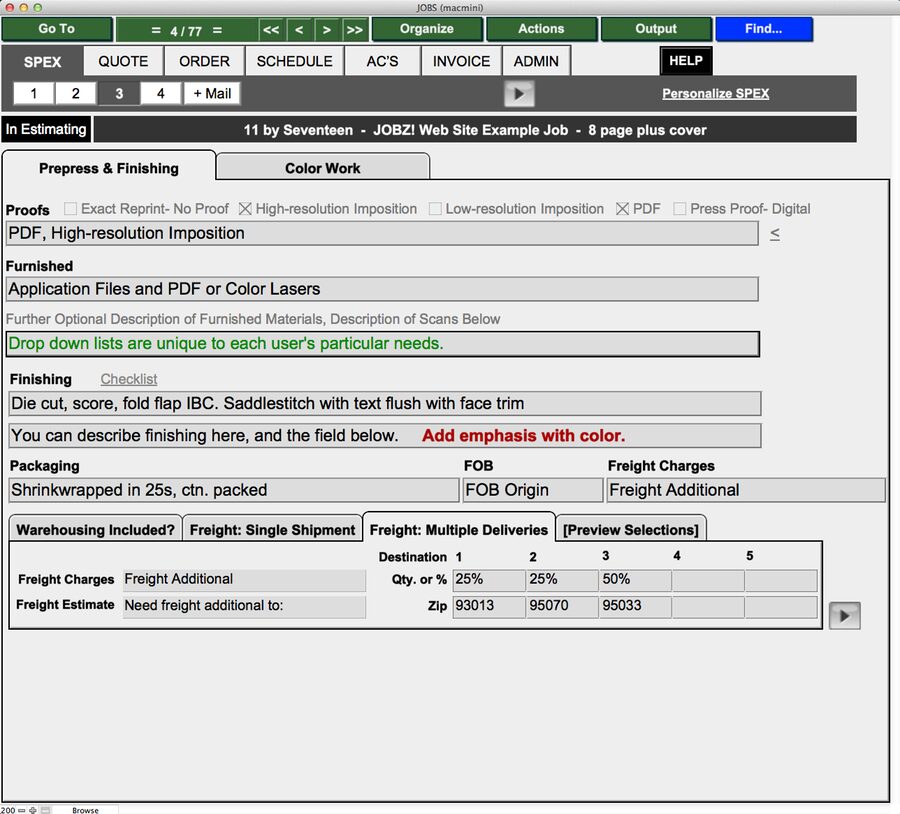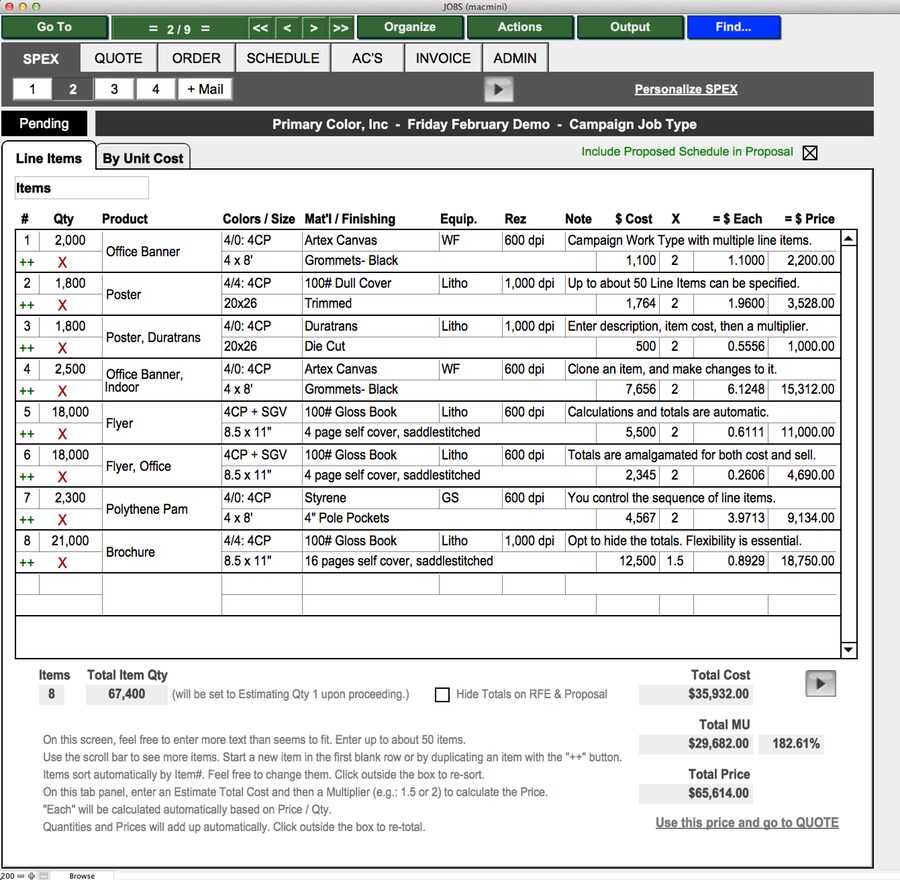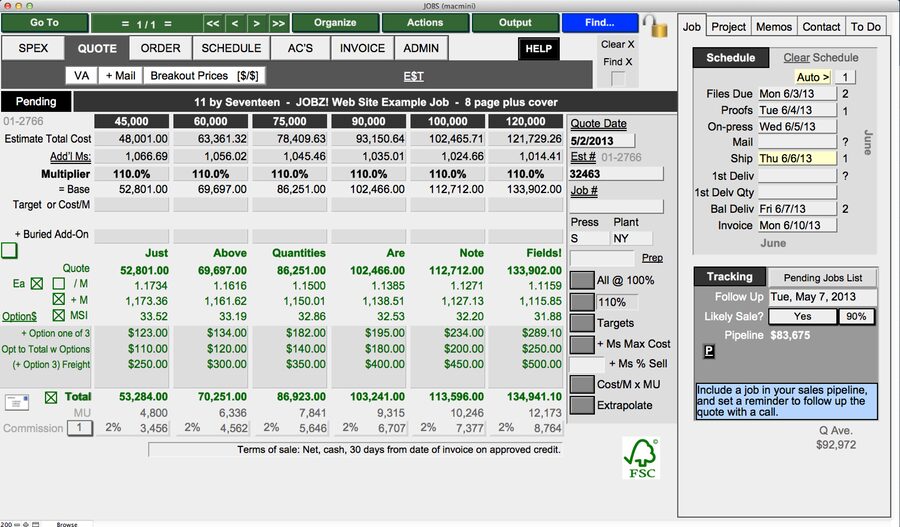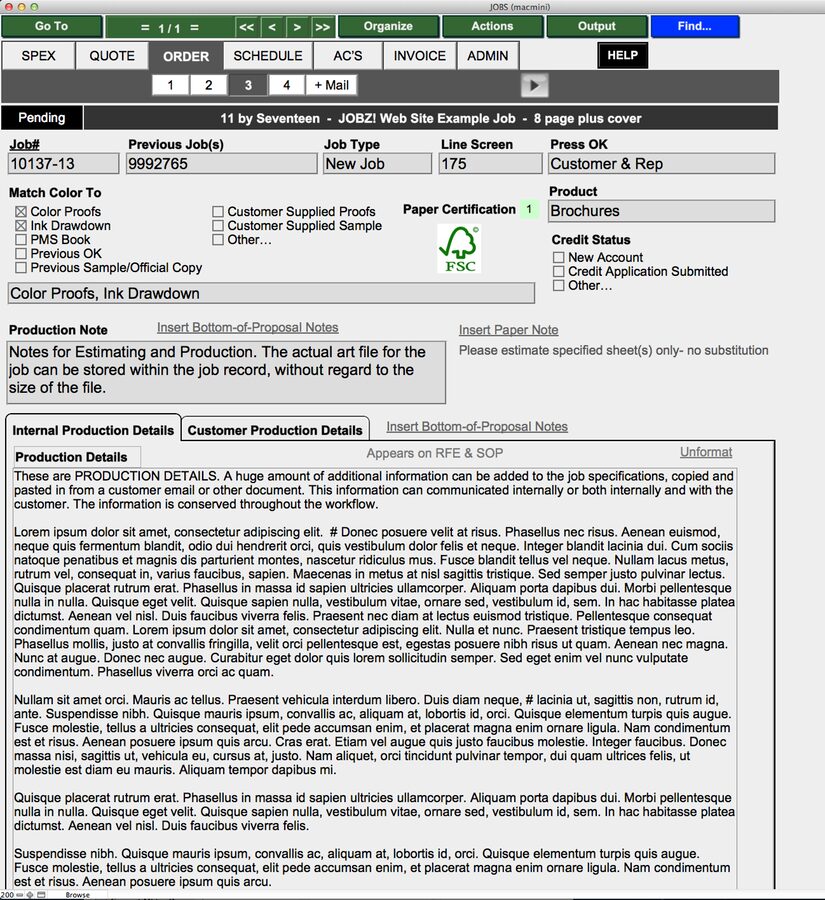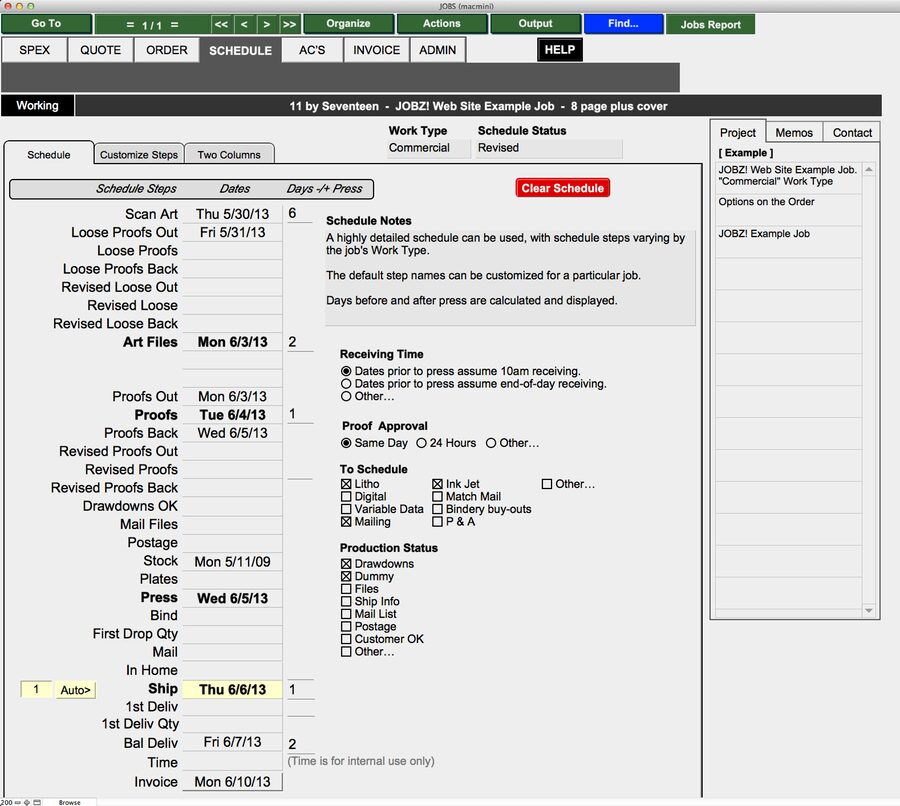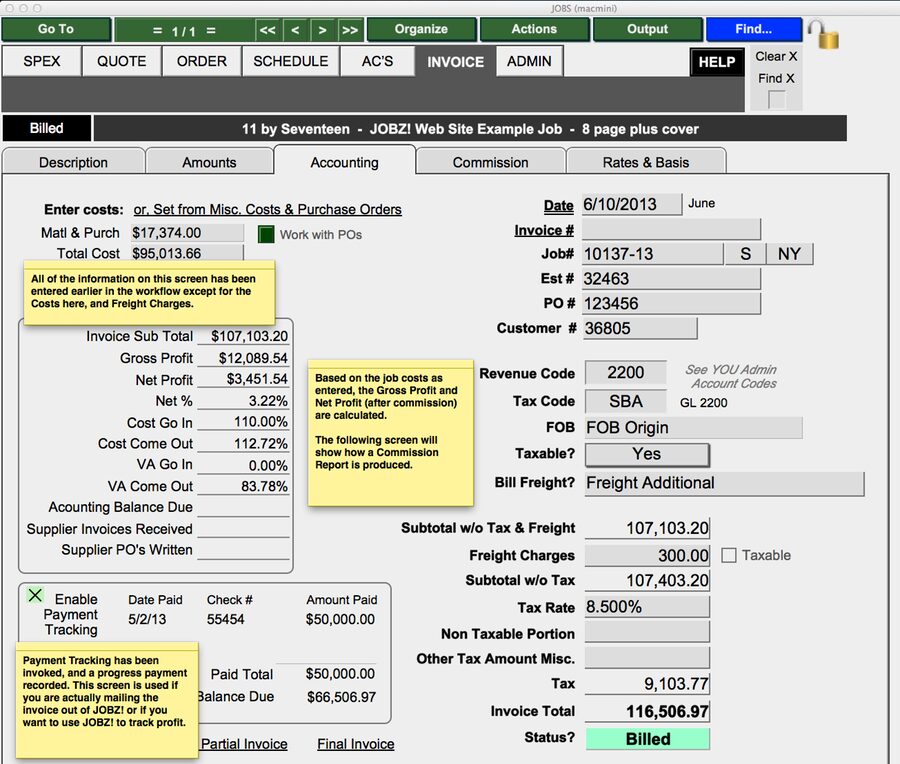![JOBZ Specifications Input Screen]()
This is the first screen you see when describing a new job, or cloning a previous job. The customer information is linked dynamically with the job. On the right side bar you can see the other jobs that are associated with the same sales contact.
![JOBZ Specifications Input Screen 2]()
…moving through the specifications on this job, quickly and easily entering the information that will be used next to prepare a Request for Estimate, and then subsequently a Customer Proposal, and so forth.
![JOBZ Specifications Input Screen 3]()
“The time I save is really unbelievable, allowing me to spend more time concentrating on customers/prospects. Realistically I have 20%-30% more time available per day to focus on my customers. JOBZ! really does make you work smarter, not harder!”
![JOBZ Specifications Input Screen 4]()
JOBZ! knows that some things need to be said to everyone involved in a job, and some things should not, though they should all be in one place from the point of view of the sales rep. For example, sometimes you need to say something to Production that you wouldn’t want the customer to see! Another example- at the earliest stage, requesting an estimate, you might need to communicate options that would be moot after the customer has decided which option to go with.
![JOBZ Specifications Input Screen 5]()
Sometimes a job requires insanely detailed and extensive instructions. These can be copied and pasted from a customer communication, right into the entire “paperworkflow” of the job.
![JOBZ Carton Specifications Input Screen]()
There are a number of different “Work Types” available in JOBZ!, including Folding Cartons and Corrugated Boxes, Wide Format, Envelopes, etc.. When selecting one of these types, the input screen sequence is modified to suit the specialty.
![JOBZ Campaign Specifications Screen]()
Selecting the Work Type “Campaign” invokes a workflow for a single job composed of as many as 50 line items. All the calculations and totals are automatic, based on applying a Multiplier for each item.
![JOBZ Mailing Input Screen]()
Let’s just say that the entire flow of a mailing job can be specified, quoted, ordered, managed and billed, with JOBZ! The HELP screen offers an encyclopedic description of mailing terms and processes.
![JOBZ Quote Input Screen]()
Building on the specifications entered earlier, which were used to produce the Request for Estimate, we now apply a Multiplier to the Estimate Total Cost to obtain a Quote price, for the customer Proposal. There is extensive business logic and automation here, which is clearly explained on the HELP screen. Note that the anticipated sales commission is the bottom line. This plan is customized for your company, and encourages selling at the largest possible markup.
![JOBZ Order Input Screen 1]()
Now we turn a job into an Order, once the customer has accepted the Proposal. Again, much of the information is already entered, so we just need to review and expand on it. For example, who should approve the proofs?
![JOBZ Order Input Screen 2]()
Simply select the Quantity that you quoted, which the customer has ordered. Also indicate how to charge for overage. Additional items can be added to the invoice with a click to reflect how you quoted the job.
![JOBZ Order Input Screen 3]()
Just a few more things that Production will need to know.
![JOBZ Order Input Screen 4]()
Where does the job ship, and what about samples? Again, the delivery contact data is also stored in JOBZ!
![JOBZ Schedule Input Screen]()
The job’s schedule can be expanded into a highly detailed manufacturing plan. “Auto” schedule will calculate dates automatically working backwards and forwards from the Ship Date.
![JOBZ AC Input Screen]()
Some jobs are prone to change, and this is an opportunity for profit, if the changes are handled correctly. Call them Author’s Alterations or whatever you like (we call them AC’s on the screens), JOBZ! is designed to get you paid for the work you do.
![JOBZ Invoice Description Screen]()
JOBZ! puts the sales rep/team into the driver’s seat in terms of communications with the customer, and this communication includes the invoice. Because the invoice is largely a recap of other communications sent earlier, it is extremely easy for a sales rep or collaborator to produce a document that informs the billing department exactly how the invoice should be prepared. As is the case with Author’s Changes, how something is phrased can have consequences that affect your collection cycle. What’s more, all that you really need to build this essential workflow document is the shipping quantity, which means billing the same day as shipping is a possibility. How long does it take you to invoice a job with your current workflow?
![JOBZ Invoice Amount Screen]()
Aside from the Approval data, all of the information on this screen has already been entered earlier in the workflow, recapped here just prior to submitting the Invoice Draft.
![JOBZ Invoice Accounting Screen]()
If you wish to track the profitabilty of your sales as an individual sales rep, or as a manager, then this screen will be handy. Also, if you are using JOBZ! as a broker, then this screen is essential, since it calculates and reveals your profits based on purchase orders.
![JOBZ Invoice Commission Screen]()
There are a number of commission plans built into JOBZ!, covering the gamut of compensation theories. If we don’t quite have the plan you need, we can come up with it. The point is that the sales person can actually visualize his or her anticipated commission at the proposal stage. As long as your company’s goals align with the commission plan’s incentives, then giving the sales rep pricing discretion will yield the highest price possible on any given job. Then, at the billing stage, the sales rep or a collaborating co-worker can supply a document that shows precisely how the commission should be paid.