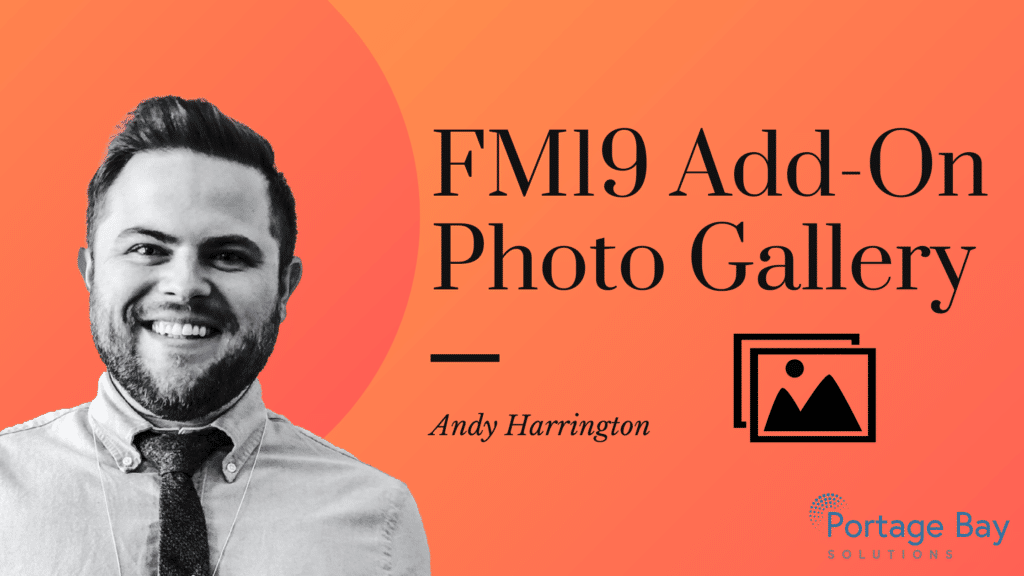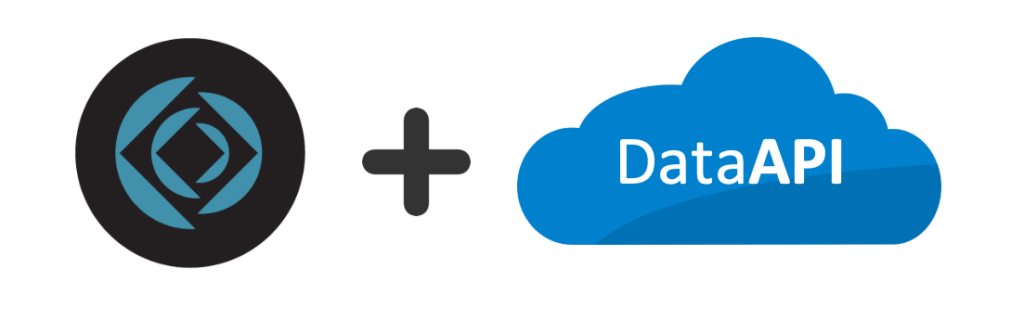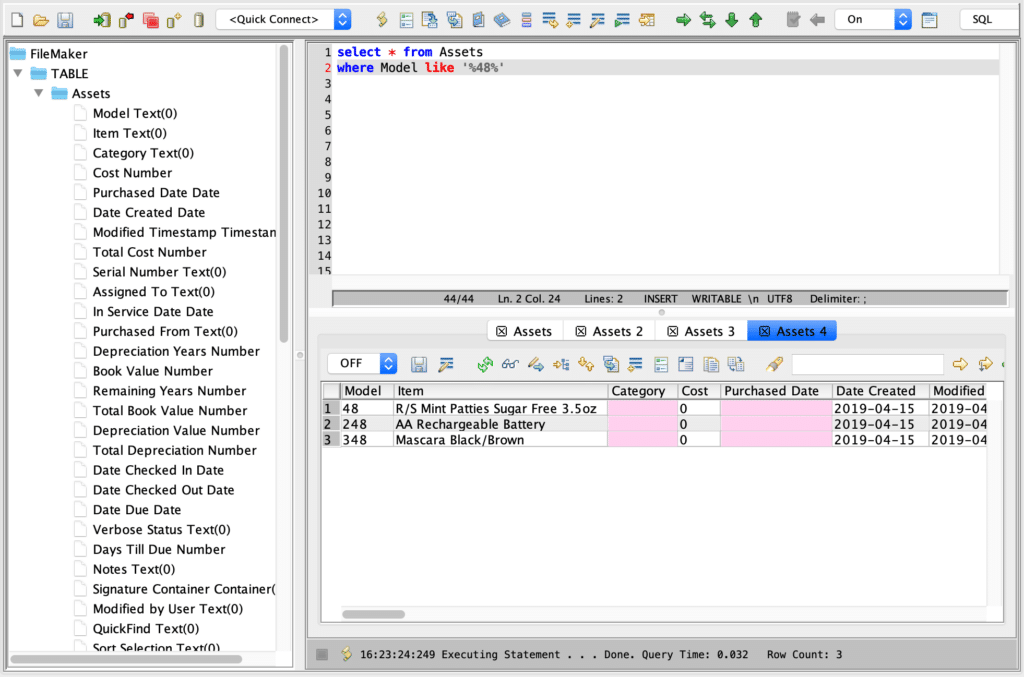FM19 Add-On Spotlight: Photo Gallery
Have you ever wanted to view your Claris FileMaker photos in a full-screen tile view or use a gallery of images as an interactive user interface? Traditionally, native image management within the Claris FileMaker environment has been limited, but the new Photo Gallery Add-On looks to change that.