Selecting a database solution to manage your business requires careful consideration. After all, you are trusting that the platform or application you choose will be feature-rich, scale with your business, is easy to use, and the company offering it won’t go belly up. There have been several options over the years, such as Microsoft Access, Salesforce, and MongoDb. But two stalwarts remain favorites for both users and developers: Airtable and FileMaker Pro.
How Does FileMaker Compare to Airtable?
FileMaker Pro is a versatile and powerful development environment that enables developers (and even average users) to create great applications. While FileMaker is a dedicated desktop application that runs on Macs and Windows machines, it also provides WebDirect, a fast and easy way to access the system via a standard web browser without the need for JavaScript or other Web programming methods.
FileMaker also provides dedicated apps for iOS, allowing solutions to be easily accessible from iPhones and iPads. Using FileMaker requires a FileMaker Server license, which includes support for up to 5 uses, regardless of the platform used to access the system. Custom web publishing, as well as additional Claris platform tools such as Claris Studio and Claris Connect, support anonymous user access and workflow automation without additional licensing fees. While there is no free licensing tier, Claris provides a 45-day trial period as well as a reduced cost Developer license.
Airtable is an SaaS (software as a service), which means it is solely web-based. It requires an account for each user accessing your database and offers several pricing tiers, including with a free tier. For an extremely simple solution, Airtable’s free version might suffice based on your needs.
Cost Considerations for FileMaker vs Airtable
Claris’s pricing is divided based on your selected hosting option: FileMaker Cloud or FileMaker Server. FileMaker Cloud is a hosting service provided by Claris. FileMaker Server refers to on-premise and other FileMaker hosting options not directly offered through Claris. Each hosting option has two tiers: Starter and Max. Here’s a look of the features and pricing of each:
FileMaker Cloud Pricing (as of July 2025)
For the latest pricing, visit Claris Pricing. Both FileMaker Cloud tiers include:
- Security: End-to-end encryption and single sign-on,
- Monitoring: Around-the-clock monitoring by expert Claris teams, and
- Support: 24/7 support from a dedicated customer success agent.
| Starter Tier | Max Tier | |
|---|---|---|
| Cost | $22 Per user, per month. Billed annually. | $45 Per user, per month. Billed annually. |
| Number of Users | 5-10 users only | 5-99 users |
| Claris FileMaker hosting limit | 3 apps | 256 apps |
| Storage | 2 GB of FileMaker Data Storage per user per year. No upgrades available. | 6 GB of FileMaker Data Storage per user per year. Upgrades available. |
| API usage | 2 GB outbound data transfer of FileMaker Data API/OData per user per month. | 2 GB outbound data transfer of FileMaker Data API/OData per user per month. |
| Compute | Large (2 CPU, 8 GB). No upgrades available. | Varies based on number of users. Upgrade available. |
| Claris Connect integration | 5 active flows. A flow is active when interacting with a third-party connector. | 50 active flows. A flow is active when interacting with a third-party connector. |
| Claris Studio web views | 10 native web views published for consumption. | Unlimited native web views published for consumption. |
FileMaker Server Pricing (as of July 2025)
For the latest pricing, visit Claris Pricing. All users receive access to: Claris FileMaker Pro, Go, WebDirect, Claris Connect, and Claris Studio.
| Starter Tier | Max Tier | |
|---|---|---|
| Cost | $17.50 Per user, per month. Billed annually. | Contact Sales. Billed annually. |
| Number of Users | 5-99 users | 5-99 users |
| Servers | Use up to 3 on-premise servers | Use up to 3 on-premise servers |
| Claris Connect integration | 5 active flows | 50 active flows |
| Claris Studio web views | 10 native web views published for consumption. | Unlimited native web views published for consumption. |
Airtable Pricing (as of July 2025)
For the latest pricing, visit Airtable Pricing. Airtable offers three main pricing tiers. An Enterprise tier is also available for higher requirements.
| Free | Team | Business | |
|---|---|---|---|
| Cost | Free | $20 per user/month, billed annually | $45 per user/month, billed annually |
| Features | 500 AI credits per editor each month. Unlimited bases 1,000 records per base Up to 5 editors 1 GB of attachments per base 100 automation runs Interface Designer | Everything in Free, plus: 15,000 AI credits per paid user each month. Learn more 50,000 records per base 25,000 automation runs 20 GB of attachments per base Standard sync integrations Extensions Gantt and timeline view Expanded color, formatting, and calendar options | Everything in Team, plus: 20,000 AI credits per paid user each month. Learn more 125,000 records per base 100,000 automation runs 100 GB of attachments per base Premium sync integrations Verified data Two-way sync Admin panel SAML-based single sign-on App Sandbox AI Admin controls |
| Add-ons | None | Portals: Starting from $120 for 15 guests/month | Portals: Starting from $150 for 15 guests/month |
While Airtable’s pricing may seem less expensive at first glance, FileMaker offers more robust features and the security of on-premise hosting. We are Claris resellers and can provide more detailed FileMaker Licensing and hosting information based on your specific needs.
FileMaker’s On-Premise and Standalone Options
With Airtable, there is no option to host your own server (on premise, in technical jargon). An Airtable account is required to work with your data. If you decide to stop using Airtable, you will need to export your data and build a new tool for interacting with your information.
With FileMaker, you can choose to manage your own server for security or cost reasons. You can also purchase a standalone copy of FileMaker to continue to use your solution as a single-user application offline if needed for legacy or archival purposes.
FileMaker: More Than an Assortment of Templates
Airtable has a rather impressive array of templates, neatly organized into categories that can utilized if your needs match one of the scenarios. A few of the examples include event management, legal case analysis, and video production management. With such a large number of templates available, it’s hard to imagine that many companies would build an Airtable solution completely from scratch.
With a template selected, you can start entering data and modifying the template, but this where Airtable’s restrictions start to become apparent. There are very limited options for customizing the design of layouts—unlike FileMaker, which offers full customization. Additionally, FileMaker’s scripting environment allows you to manage and control how users use and access layouts.
In recent years, Airtable has added an automation feature that lets you trigger actions based on events that occur in your solution, such as sending an email. While not as flexible as FileMaker’s scripts or script triggers, they are easy to implement.
If your needs are straightforward, Airtable does a good job of presenting you with a quick and clean user interface for editing and listing your data.
With FileMaker, you’re not limited in design and layout. Everything is fully customizable, plus integration possibilities are endless.
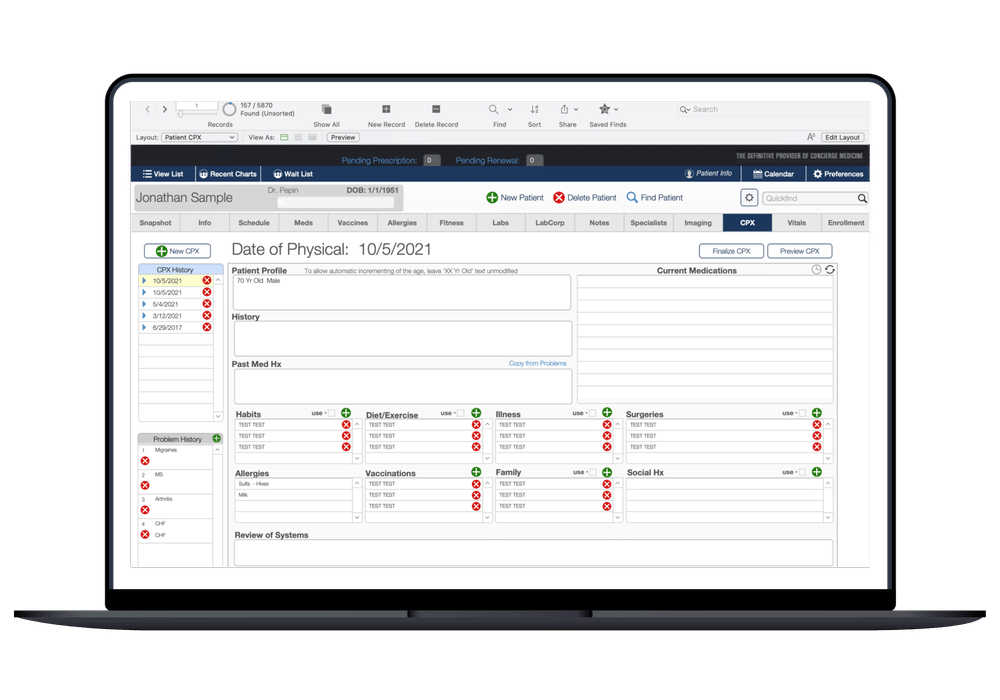
Claris Studio: Simple Web Form Creation
Airtable has a nice feature for converting a data entry screen to a web form and generating a link for users to access the form via a URL. This ability allows even someone without an Airtable account to complete and submit form data. Once submitted, the data is not editable by the person who submitted it, but the process could still be very useful in some circumstances.
With FileMaker, Claris Studio allows you to easy create web forms that are directly connected to FileMaker data and allow users to access and edit their own records via external authentication, such Google SSO (single sign on). This feature provides far more flexibility than a simple Web form for capturing data. Additionally, Studio makes it easy to display data in a variety of formats, including spreadsheets, list-detail, and charts.
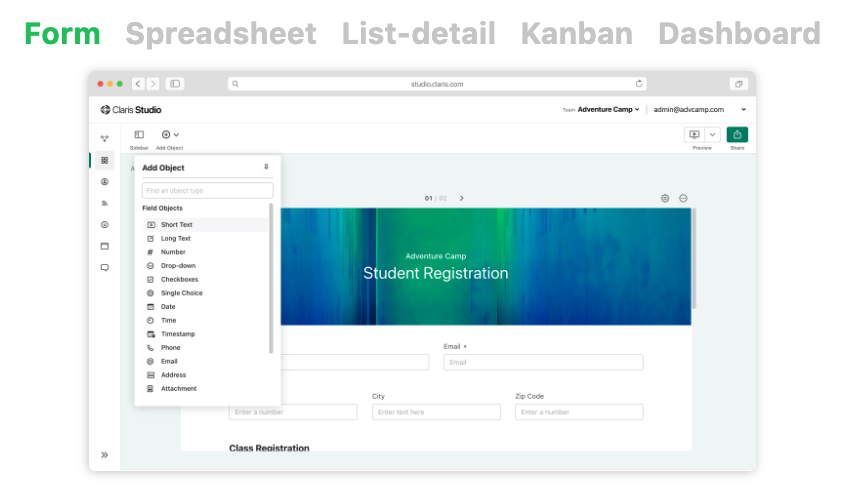
REST API & Data Exports
The data in Airtable can be accessed via a REST API and exported in CSV format. Either of these methods could be used to move your data out of Airtable if you start using the program but later decide to move your data elsewhere. The REST API could even be used to integrate an Airtable application with FileMaker.
The FileMaker Data API allows your data in FileMaker to be accessed from any REST client application. You can write your own API to tightly control data access or leave the API open for more general access. FileMaker also supports the export of data in a variety of formats, including CSV, tab-delimited, and Excel.
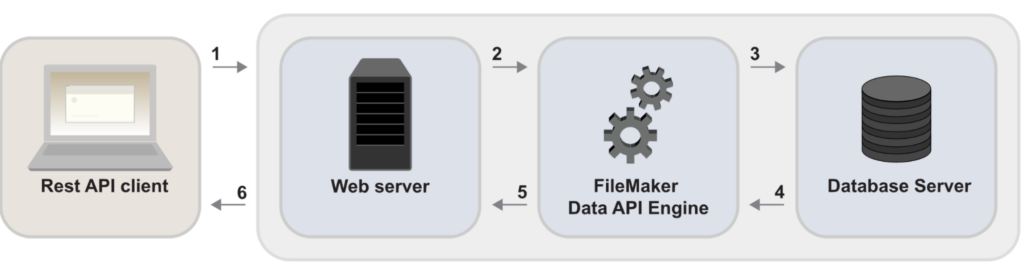
Airtable has a modest number of built-in integrations that you can use to do things like post a message to a Slack channel or process a payment via Stripe. While the list of integrations isn’t great, if what you want to do is supported, it is quite easy to implement.
FileMaker has the expanded ability to integrate with virtually any third-party API via its scripting language and the growing offerings of Claris Connect. Custom connectors can even be built when existing APIs or connectors need to be stretched a little further.

Integrations are one of our specialties. We’ve seen the power they hold to streamline processes and make businesses run smoothly. It’s important to us to continue to expand our knowledge of this area, to provide you with the best input and advice for the work you need to accomplish. We’ve written about connectors extensively and offer some free connectors as well:
- Download our free Xodo Sign custom connector
- How To Utilize the New Custom Connectors In Claris Connect
- Customer Success Story: Shopify Integration with FileMaker
- 5 Ways To Maximize The Free Tier Of Claris Connect
- Comparing Claris Connect and other iPaaS Systems
- Claris Connect – Callback URLs in FileMaker Triggers
- VIDEO: Claris Connect – Using the Stripe Connector
- VIDEO: Claris Connect – Handling Events With Outlook
- VIDEO: Claris Connect – QuickBooks Intro
FileMaker Go: Online and Offline Access to Data
Solutions in both Airtable and FileMaker can be accessed over the internet from your mobile device, with various limitations for both platforms. FileMaker Go adds support for offline versions of an app that can function on iOS devices even when Internet connectivity is unavailable. This could be a critical addition if your environment has spotty internet or you want a stand-alone solution solely for your iOS device.

Developer Toolkit: Sandbox Environments
FileMaker’s architecture and licensing allow for a fairly standard setup of development and production environments (servers) that allow a development version of the application to be modified and tested before changes are deployed to the production server. We rely heavily on this approach to help ensure our clients have the smoothest FileMaker experience possible.
Only Airtable’s Team and Enterprise Tiers offer an app sandbox, which could be pricey options for those with lower user requirements.
FileMaker’s licensing includes the right to install up to three copies of FileMaker Server, so the dev/production approach is fully supported within all licensing tiers.
Other Key Areas in the FileMaker vs Airtable
A few other areas stood out for me while looking at Airtable.
- Printing
- Audit tracking
- Standardized navigation
- Images
A significant drawback of Airtable is its printing capabilities. If you need to faithfully reproduce a printed form, create a complex multi-page printed report or PDF, or a moderately customized invoice printout or PDF, Airtable requires the use of third-party tools, extensions, or export to a third-party product.
Airtable has a default capability for tracking changes to your data, which can be extremely helpful at times. While this data change history (auditing) can be done in FileMaker, there are limitations and it isn’t as easy or automatic as in Airtable.
Airtable automatically provides a nice, standard navigation interface for moving between your data tables without the user having to implement anything. FileMaker lacks this default but stands out for its ability to allow customization of the user interface, including the navigation experience. We use a standardized navigation template in most of our FileMaker solutions, and FileMaker also has additional sample interfaces in its template files.
Airtable does allow you to attach images. However, FileMaker may be better suited in the image handling category due to its innate scripting language. It provides better capabilities for customization, especially if the file sizes are large or there are a lot of images.
FileMaker Takes the Lead With Flexibility and Customization
This comparison isn’t meant to be exhaustive and highlights a few hours of experimenting with Airtable. Even with the limited time we spent evaluating Airtable, we can see where it would be a good solution if you want:
- a predefined data management solution,
- minimal time to get up and running, and
- limited customization.
But when needing customization and flexibility, FileMaker comes out strongly ahead. Its layout editor and scripting environment provide a more control than is available in Airtable. Plus, with extensive integration options, you can create a solution with nearly limitless customization.
Choosing FileMaker over Airtable
With the shifts in today’s workplace, it is more important than ever to help your staff be as productive as possible. With more than thirty years of custom application development experience, we know the ins and outs of FileMaker and how to make it sing! We are ready to help maximize the value of your investment, improve workflows, and allow your team to get more done in less time. Send us a message or schedule a call today.
FAQ
Airtable is appreciated for its simplicity and spreadsheet-like interface, making it very accessible for those familiar with spreadsheets. It offers a user-friendly experience with a minimal learning curve. FileMaker, while also offering an intuitive interface, includes a visual database modeler and comprehensive features, which might seem complex at first but provide powerful functionality for various use cases.
The cost of using FileMaker and Airtable is roughly similar, with plans generally around $20 per user per month, though exact costs can vary depending on additional features and hosting options. FileMaker may involve additional costs for hosting services, whereas Airtable is typically less expensive if hosting isn’t required.
FileMaker excels in creating complex, custom applications and offers extensive options for data modeling, security, and integration with external databases and APIs. Airtable, while user-friendly and effective for simpler database needs, lacks the depth in customization and security features that FileMaker offers, making FileMaker the better choice for more sophisticated enterprise needs.
FileMaker provides options for both cloud-based and on-premise hosting, allowing greater control over data management and security. Airtable does not offer an on-premise option; it is entirely cloud-based, which may limit control over data hosting and security compared to FileMaker.
Both platforms offer API access for integration. Airtable’s integration capabilities are straightforward and cater to common applications like Slack and Stripe through pre-built blocks. FileMaker provides more robust integration options, supporting custom scripts and connections to virtually any API, making it more versatile for complex integrations.
About the Author
John Newhoff’s business background and years of database design, computer, and network configuration, and troubleshooting experience allow him to see beyond the immediate problem to the long-term solution. John is the business manager of Portage Bay and our lead 4th Dimension developer, creating sophisticated cross-platform solutions.
